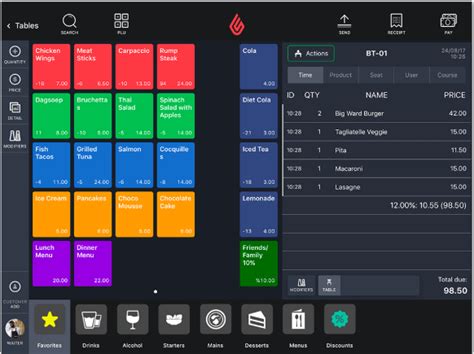The retail industry has undergone a significant transformation in recent years, with technology playing a crucial role in enhancing customer experience, streamlining operations, and increasing sales. One of the key technologies that have revolutionized the retail sector is retail POS (Point of Sale) software. In this article, we will explore the importance of retail POS software and provide 5 tips for choosing the right solution for your business.
The retail POS software is a critical component of any retail operation, as it enables businesses to manage transactions, track inventory, and analyze sales data. With the right retail POS software, retailers can improve customer satisfaction, reduce costs, and increase profitability. However, with so many options available in the market, choosing the right retail POS software can be a daunting task. In the following sections, we will discuss the key features and benefits of retail POS software and provide tips for selecting the best solution for your business.
What is Retail Pos Software?
Retail POS software is a type of software that is designed to manage the sales process in a retail environment. It is typically used to process transactions, manage inventory, and analyze sales data. The software is usually installed on a computer or mobile device and is connected to a payment terminal, such as a credit card reader or cash drawer. Retail POS software can be used in a variety of retail settings, including brick-and-mortar stores, e-commerce websites, and mobile sales environments.
Benefits of Retail Pos Software
The benefits of retail POS software are numerous. Some of the key advantages include:
* Improved customer satisfaction: Retail POS software enables businesses to process transactions quickly and efficiently, reducing wait times and improving the overall customer experience.
* Increased accuracy: The software automates many tasks, such as calculating change and processing payments, reducing the risk of human error.
* Enhanced inventory management: Retail POS software enables businesses to track inventory levels in real-time, reducing the risk of stockouts and overstocking.
* Better sales analysis: The software provides detailed sales reports, enabling businesses to analyze sales trends and make informed decisions about inventory and pricing.
5 Tips for Choosing Retail Pos Software

Choosing the right retail POS software can be a daunting task, but here are 5 tips to help you make an informed decision:
1. **Define your requirements**: Before selecting a retail POS software, it is essential to define your requirements. Consider the size of your business, the type of products you sell, and the number of locations you have. Make a list of the features you need, such as inventory management, sales reporting, and payment processing.
2. **Consider the user interface**: The user interface of the retail POS software is critical. Look for software that is easy to use and navigate, with a simple and intuitive design. Consider the level of technical expertise of your staff and choose software that is easy to learn and use.
3. **Evaluate the features**: Retail POS software can have a wide range of features, from basic transaction processing to advanced inventory management and sales analysis. Evaluate the features of each software solution and choose the one that best meets your needs.
4. **Check the compatibility**: Ensure that the retail POS software is compatible with your existing hardware and software. Consider the type of payment terminals, printers, and other devices you use and choose software that is compatible with these devices.
5. **Read reviews and ask for referrals**: Finally, read reviews and ask for referrals from other businesses in your industry. Look for software that has a good reputation and is widely used in your industry.
Key Features of Retail Pos Software
Some of the key features of retail POS software include:
* **Transaction processing**: The software should be able to process transactions quickly and efficiently, including credit card payments, cash payments, and mobile payments.
* **Inventory management**: The software should be able to track inventory levels in real-time, enabling businesses to manage stock levels and prevent stockouts.
* **Sales reporting**: The software should provide detailed sales reports, enabling businesses to analyze sales trends and make informed decisions about inventory and pricing.
* **Customer management**: The software should be able to manage customer information, including contact details and purchase history.
* **Integration with other systems**: The software should be able to integrate with other systems, such as accounting software and e-commerce platforms.
Common Mistakes to Avoid When Choosing Retail Pos Software
When choosing retail POS software, there are several common mistakes to avoid. These include:
* **Not defining requirements**: Failing to define your requirements can lead to choosing software that does not meet your needs.
* **Not evaluating the user interface**: Choosing software with a complex or difficult-to-use interface can lead to frustration and decreased productivity.
* **Not checking compatibility**: Failing to check compatibility with existing hardware and software can lead to integration issues and decreased functionality.
* **Not reading reviews and asking for referrals**: Failing to read reviews and ask for referrals can lead to choosing software that has a poor reputation or is not widely used in your industry.
Future of Retail Pos Software
The future of retail POS software is exciting, with new technologies and innovations emerging all the time. Some of the trends that are expected to shape the future of retail POS software include:
* **Mobile payments**: Mobile payments are becoming increasingly popular, and retail POS software is expected to adapt to this trend.
* **Cloud-based solutions**: Cloud-based solutions are becoming increasingly popular, offering greater flexibility and scalability.
* **Artificial intelligence**: Artificial intelligence is expected to play a greater role in retail POS software, enabling businesses to analyze sales data and make informed decisions.
* **Omnichannel retailing**: Omnichannel retailing is becoming increasingly popular, and retail POS software is expected to adapt to this trend, enabling businesses to manage sales across multiple channels.
Gallery of Retail Pos Software
Retail Pos Software Image Gallery
What is retail POS software?
+
Retail POS software is a type of software that is designed to manage the sales process in a retail environment.
What are the benefits of retail POS software?
+
The benefits of retail POS software include improved customer satisfaction, increased accuracy, enhanced inventory management, and better sales analysis.
How do I choose the right retail POS software for my business?
+
To choose the right retail POS software for your business, define your requirements, consider the user interface, evaluate the features, check compatibility, and read reviews and ask for referrals.
What are the key features of retail POS software?
+
The key features of retail POS software include transaction processing, inventory management, sales reporting, customer management, and integration with other systems.
What is the future of retail POS software?
+
The future of retail POS software is expected to be shaped by trends such as mobile payments, cloud-based solutions, artificial intelligence, and omnichannel retailing.
In conclusion, retail POS software is a critical component of any retail operation, enabling businesses to manage transactions, track inventory, and analyze sales data. By following the 5 tips outlined in this article, businesses can choose the right retail POS software for their needs and improve customer satisfaction, increase accuracy, and enhance inventory management. We encourage you to share your thoughts and experiences with retail POS software in the comments below. If you found this article helpful, please share it with your network and help others make informed decisions about their retail POS software needs.