Intro
Discover what CSV files are, including their uses, benefits, and compatibility with spreadsheet software, data analysis tools, and file formats like Excel and JSON. Learn to create, edit, and import CSV files with ease.
The importance of understanding file formats cannot be overstated, especially in today's data-driven world. Among the myriad of file formats, CSV (Comma Separated Values) files stand out due to their simplicity and versatility. CSV files have become a standard for exchanging data between different applications, systems, and even countries. Their widespread use is a testament to their utility and the ease with which they can be handled by both humans and machines.
CSV files are plain text files that contain tabular data, with each line representing a data record. Each record is a sequence of fields, separated by commas (although other separator characters like semicolons can be used). This straightforward structure makes CSV files easily readable by humans and simple for computers to parse. The use of CSV files spans various industries, from finance and healthcare to technology and education, facilitating the exchange of data in a format that is both accessible and platform-independent.
The simplicity and compatibility of CSV files are key factors in their widespread adoption. They can be opened, edited, and saved using a variety of software applications, including spreadsheet programs like Microsoft Excel, text editors like Notepad, and specialized data analysis tools. This flexibility allows users to work with CSV files in the environment that best suits their needs, making them an indispensable tool for data exchange and analysis.
Introduction to CSV Files
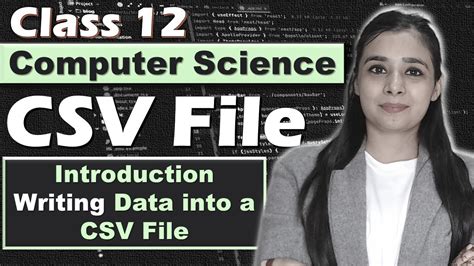
Understanding CSV files is essential for anyone working with data, regardless of their profession or level of technical expertise. At its core, a CSV file is a text file that stores data in a tabular format, similar to an Excel spreadsheet or a table in a relational database. The data is organized into rows, with each row representing a single record. Within each record, the data is divided into fields or columns, separated by a delimiter—most commonly a comma, but sometimes a semicolon, tab, or other characters.
Benefits of Using CSV Files
The benefits of using CSV files are numerous and significant. One of the primary advantages is their platform independence. CSV files can be created, edited, and used on any operating system, including Windows, macOS, and Linux, without the need for specific software. This makes them ideal for sharing data between different systems or applications. Additionally, CSV files are compact and efficient, requiring less storage space compared to other file formats like Excel spreadsheets, especially when dealing with large datasets.Working with CSV Files
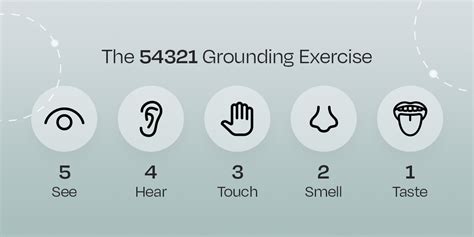
Working with CSV files involves several key steps and considerations. First, creating a CSV file can be as simple as opening a text editor, typing in your data with commas separating the fields, and saving the file with a .csv extension. However, for larger datasets or more complex data structures, using a spreadsheet program or a dedicated data management tool is often more practical. These applications provide features like data validation, formatting options, and the ability to easily import and export CSV files.
Steps to Create and Edit CSV Files
Creating and editing CSV files can be accomplished through various methods, depending on the tools available and the specific requirements of the task. Here are the general steps: - **Open a Text Editor or Spreadsheet Program:** You can use any text editor like Notepad on Windows or TextEdit on macOS, or a spreadsheet program like Microsoft Excel or Google Sheets. - **Enter Your Data:** Type in your data, using commas to separate the fields within each record. If you're using a spreadsheet, you can simply enter your data into the cells, and the software will handle the comma separation when you save as a CSV file. - **Save the File:** If using a text editor, save the file with a .csv extension. If using a spreadsheet program, select "Save As" and choose the CSV file type.Importing and Exporting CSV Files

Importing and exporting CSV files are crucial operations in data management. Most applications that work with data, including database management systems, spreadsheet software, and statistical analysis tools, support the import and export of CSV files. This capability allows for the seamless transfer of data between different applications, facilitating tasks like data analysis, reporting, and integration with other systems.
Best Practices for Importing and Exporting CSV Files
To ensure that your data is correctly imported or exported, follow these best practices: - **Specify the Correct Delimiter:** Make sure to specify the correct delimiter used in your CSV file. While commas are the most common, other characters like semicolons or tabs might be used. - **Check for Quotation Marks:** If your data contains commas within fields, these fields are usually enclosed in quotation marks. Ensure that the import/export process correctly handles these quoted fields. - **Validate Data Types:** Especially when importing into a database or spreadsheet, validate that the data types (e.g., date, number, text) are correctly interpreted to avoid errors.Common Uses of CSV Files
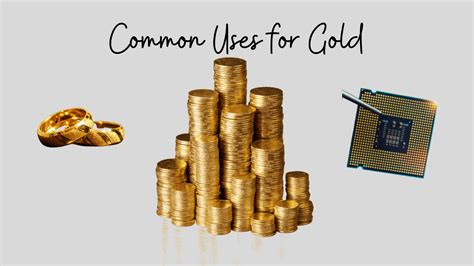
CSV files have a wide range of applications across various industries and use cases. They are particularly useful for exchanging data between different computer programs, performing data analysis, and storing data in a simple, human-readable format. Here are some common uses:
- Data Exchange: CSV files are widely used for exchanging data between different applications, systems, or organizations due to their simplicity and compatibility.
- Data Analysis: Statistical analysis software, spreadsheet programs, and data science tools often use CSV files as a primary input format for analysis and visualization.
- Web Applications: CSV files can be used to import or export data from web applications, such as importing user lists into a web service or exporting data for offline analysis.
Examples of CSV Files in Real-World Applications
CSV files are used in numerous real-world applications, including: - **E-commerce:** For importing product lists, customer data, and order information. - **Finance:** For exchanging financial data, such as transactions, accounts, and investment information. - **Healthcare:** For managing patient data, medical records, and research data.Security Considerations for CSV Files

While CSV files are simple and useful, they also pose certain security risks, especially when dealing with sensitive data. Since CSV files are plain text, they do not offer any inherent encryption or protection mechanisms. Therefore, it's crucial to handle them securely, especially when they contain personal, financial, or confidential information.
Best Practices for Securely Handling CSV Files
To securely handle CSV files, follow these guidelines: - **Use Encryption:** When storing or transferring CSV files that contain sensitive data, use encryption to protect the data from unauthorized access. - **Access Control:** Implement access controls to restrict who can read, write, or execute CSV files, especially in shared environments. - **Validate Data:** Always validate the data within CSV files to prevent malicious data from causing harm, such as SQL injection attacks when importing into a database.Future of CSV Files
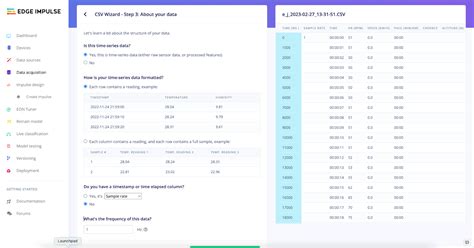
Despite the emergence of more sophisticated data formats and technologies, CSV files are likely to remain a staple in data exchange and analysis due to their simplicity, flexibility, and widespread support. As data continues to play an increasingly critical role in business, science, and governance, the demand for efficient, platform-independent data exchange formats like CSV will endure.
Trends and Developments
Looking ahead, several trends and developments are expected to influence the use and evolution of CSV files: - **Increased Use in Big Data:** The simplicity and efficiency of CSV files make them suitable for big data applications, where the volume and variety of data require flexible and scalable solutions. - **Integration with New Technologies:** As new data analysis tools and technologies emerge, support for CSV files is likely to be maintained or even enhanced, ensuring their continued relevance.CSV Files Image Gallery
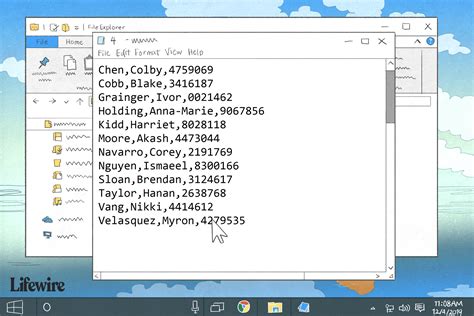
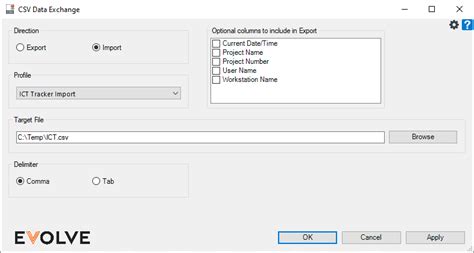
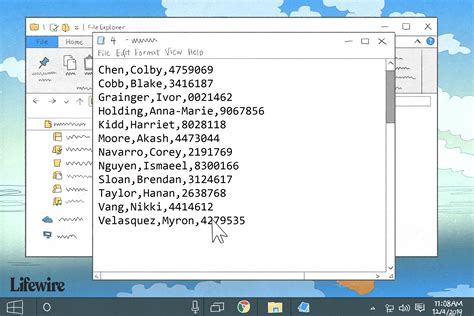
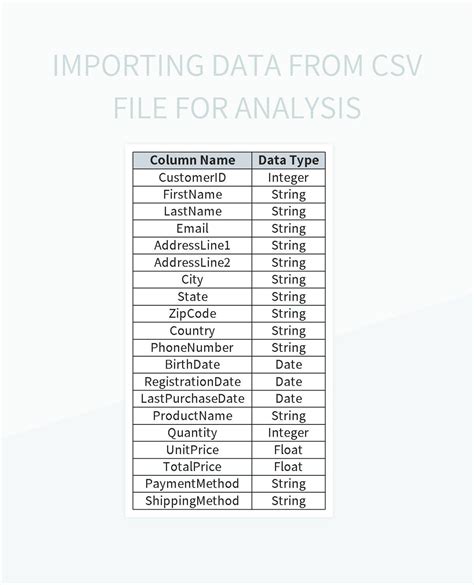
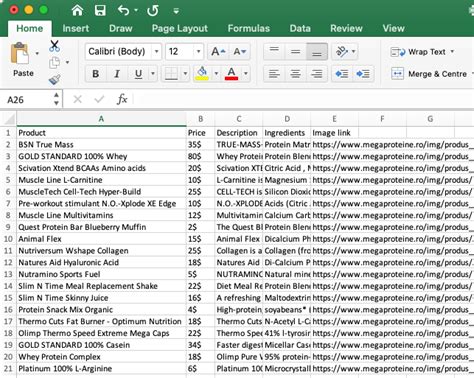
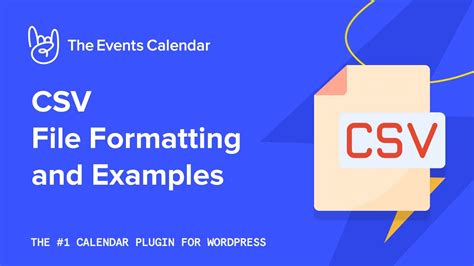

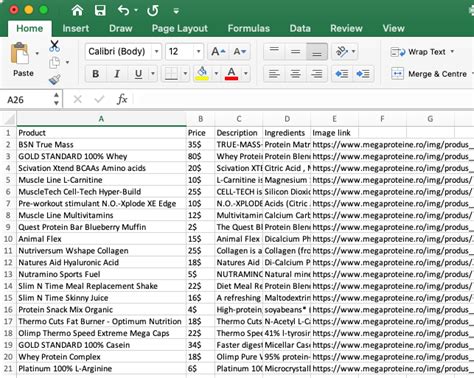

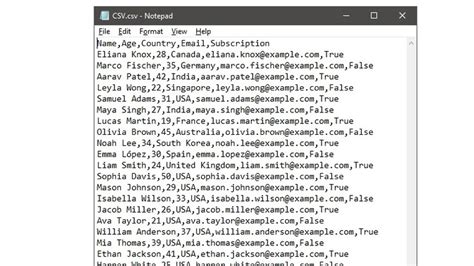
What is a CSV file?
+A CSV (Comma Separated Values) file is a plain text file that stores tabular data, with each line representing a data record and fields separated by commas.
How do I open a CSV file?
+You can open a CSV file using a text editor, spreadsheet program, or any application that supports CSV files.
What are the benefits of using CSV files?
+CSV files are platform-independent, compact, and easy to import/export, making them ideal for data exchange and analysis.
How do I securely handle CSV files containing sensitive data?
+Use encryption, implement access controls, and validate data to protect CSV files containing sensitive information.
What is the future of CSV files in data exchange and analysis?
+CSV files are likely to remain a standard in data exchange due to their simplicity and flexibility, with ongoing support in new technologies and applications.
In conclusion, CSV files play a vital role in the world of data exchange and analysis, offering a simple, efficient, and widely supported format for storing and transferring tabular data. As technology continues to evolve, understanding the importance, benefits, and best practices for working with CSV files will remain essential for professionals and individuals alike. We invite you to share your experiences, ask questions, or provide insights on working with CSV files in the comments below, and don't forget to share this article with anyone who might benefit from learning more about these versatile files.

