Intro
Discover what POS systems are, and how they streamline retail management, inventory control, and payment processing with advanced point of sale solutions and software.
The point of sale (POS) system has become an essential tool for businesses, particularly in the retail and hospitality industries. A POS system is a combination of hardware and software that enables businesses to manage transactions, track inventory, and analyze sales data. In today's fast-paced business environment, a reliable and efficient POS system is crucial for providing excellent customer service, streamlining operations, and driving growth.
The importance of POS systems cannot be overstated. They have revolutionized the way businesses operate, allowing them to process transactions quickly and accurately, manage inventory levels, and gain valuable insights into customer behavior. With a POS system, businesses can also integrate various functions, such as payment processing, inventory management, and customer relationship management, into a single platform. This integration enables businesses to streamline their operations, reduce errors, and improve customer satisfaction.
In recent years, the POS system market has experienced significant growth, driven by the increasing demand for mobile and cloud-based POS solutions. The rise of e-commerce and online shopping has also led to the development of omnichannel POS systems, which enable businesses to provide a seamless shopping experience across multiple channels. As technology continues to evolve, we can expect to see even more innovative POS solutions emerge, further transforming the way businesses operate and interact with their customers.
What is a Pos System
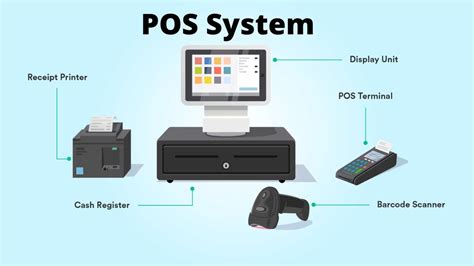
A POS system typically consists of hardware and software components. The hardware components include a terminal, printer, scanner, and cash drawer, while the software component includes the operating system, application software, and database management system. The terminal is the main component of the POS system, where the sales associate enters the transaction details. The printer is used to print receipts, while the scanner is used to scan barcodes and track inventory levels. The cash drawer is used to store cash and other valuables.
The software component of the POS system is responsible for managing the transaction data, tracking inventory levels, and analyzing sales trends. The operating system provides the platform for the application software to run, while the database management system stores and retrieves data as needed. The application software includes features such as sales tracking, inventory management, and customer relationship management.
Key Components of a Pos System
The key components of a POS system include: * Terminal: The terminal is the main component of the POS system, where the sales associate enters the transaction details. * Printer: The printer is used to print receipts and other documents. * Scanner: The scanner is used to scan barcodes and track inventory levels. * Cash drawer: The cash drawer is used to store cash and other valuables. * Operating system: The operating system provides the platform for the application software to run. * Application software: The application software includes features such as sales tracking, inventory management, and customer relationship management. * Database management system: The database management system stores and retrieves data as needed.Types of Pos Systems

There are several types of POS systems available, each with its own unique features and benefits. Some of the most common types of POS systems include:
- Traditional POS systems: These systems use a traditional terminal and are typically used in retail and hospitality environments.
- Mobile POS systems: These systems use a mobile device, such as a tablet or smartphone, and are typically used in environments where mobility is required.
- Cloud-based POS systems: These systems use cloud-based technology and are typically used in environments where scalability and flexibility are required.
- Omnichannel POS systems: These systems enable businesses to provide a seamless shopping experience across multiple channels, including online, offline, and mobile.
Benefits of Pos Systems
The benefits of POS systems include: * Improved efficiency: POS systems automate many tasks, such as transaction processing and inventory management, freeing up staff to focus on customer service. * Increased accuracy: POS systems reduce errors, such as incorrect change and inventory discrepancies, by automating many tasks. * Enhanced customer experience: POS systems enable businesses to provide a fast and efficient checkout experience, improving customer satisfaction. * Improved inventory management: POS systems enable businesses to track inventory levels in real-time, reducing stockouts and overstocking. * Increased sales: POS systems enable businesses to analyze sales trends and optimize pricing and inventory levels to maximize sales.How Pos Systems Work
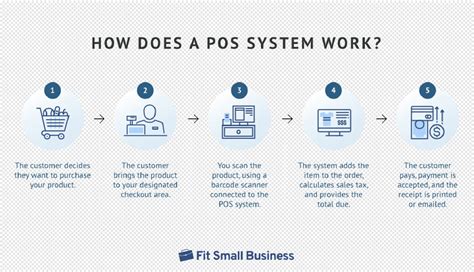
POS systems work by processing transactions and tracking inventory levels in real-time. The system includes a terminal, printer, scanner, and cash drawer, which are all connected to a central server. When a sales associate enters a transaction, the system processes the payment and updates the inventory levels. The system also tracks sales trends and provides insights into customer behavior.
The system typically includes the following steps:
- The sales associate enters the transaction details into the terminal.
- The system processes the payment and updates the inventory levels.
- The system prints a receipt and provides change to the customer.
- The system tracks sales trends and provides insights into customer behavior.
Pos System Hardware
The hardware components of a POS system include: * Terminal: The terminal is the main component of the POS system, where the sales associate enters the transaction details. * Printer: The printer is used to print receipts and other documents. * Scanner: The scanner is used to scan barcodes and track inventory levels. * Cash drawer: The cash drawer is used to store cash and other valuables. * Card reader: The card reader is used to process credit and debit card transactions.Pos System Software

The software component of a POS system includes the operating system, application software, and database management system. The operating system provides the platform for the application software to run, while the database management system stores and retrieves data as needed. The application software includes features such as sales tracking, inventory management, and customer relationship management.
The software typically includes the following features:
- Sales tracking: The system tracks sales trends and provides insights into customer behavior.
- Inventory management: The system tracks inventory levels in real-time, reducing stockouts and overstocking.
- Customer relationship management: The system enables businesses to manage customer relationships and provide personalized service.
- Reporting and analytics: The system provides detailed reports and analytics, enabling businesses to make informed decisions.
Pos System Security
POS system security is critical to preventing data breaches and protecting customer information. The system should include robust security measures, such as encryption, firewalls, and access controls. The system should also be regularly updated and patched to prevent vulnerabilities.The security measures typically include:
- Encryption: The system encrypts sensitive data, such as credit card numbers and personal identification numbers.
- Firewalls: The system includes firewalls to prevent unauthorized access.
- Access controls: The system includes access controls, such as passwords and biometric authentication, to prevent unauthorized access.
- Regular updates and patches: The system is regularly updated and patched to prevent vulnerabilities.
Pos System Integration

POS system integration enables businesses to integrate various functions, such as payment processing, inventory management, and customer relationship management, into a single platform. The integration enables businesses to streamline their operations, reduce errors, and improve customer satisfaction.
The integration typically includes:
- Payment processing: The system integrates with payment processors, such as credit card companies and banks.
- Inventory management: The system integrates with inventory management systems, enabling businesses to track inventory levels in real-time.
- Customer relationship management: The system integrates with customer relationship management systems, enabling businesses to manage customer relationships and provide personalized service.
- Accounting and finance: The system integrates with accounting and finance systems, enabling businesses to manage financial transactions and track expenses.
Pos System Implementation
POS system implementation involves several steps, including: * Needs assessment: The business assesses its needs and determines the requirements for the POS system. * System selection: The business selects a POS system that meets its needs and budget. * Installation and configuration: The system is installed and configured, including the hardware and software components. * Training and support: The business provides training and support to staff, ensuring they are familiar with the system and can use it effectively.Pos System Maintenance

POS system maintenance is critical to ensuring the system operates efficiently and effectively. The maintenance typically includes:
- Regular updates and patches: The system is regularly updated and patched to prevent vulnerabilities.
- Troubleshooting: The system is troubleshooting to identify and resolve issues.
- Backup and recovery: The system is backed up regularly, and the data is recovered in case of a failure.
- Security monitoring: The system is monitored for security breaches and vulnerabilities.
Pos System Support
POS system support is critical to ensuring the system operates efficiently and effectively. The support typically includes: * Technical support: The business provides technical support to staff, ensuring they are familiar with the system and can use it effectively. * Training and documentation: The business provides training and documentation to staff, ensuring they are familiar with the system and can use it effectively. * Online resources: The business provides online resources, such as user manuals and FAQs, to support staff.POS System Image Gallery








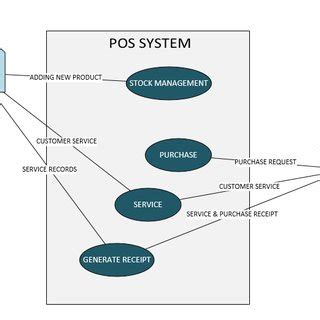
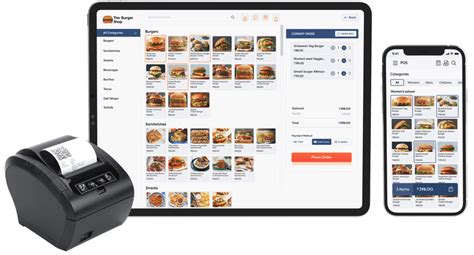
What is a POS system?
+A POS system is a combination of hardware and software that enables businesses to manage transactions, track inventory, and analyze sales data.
What are the benefits of using a POS system?
+The benefits of using a POS system include improved efficiency, increased accuracy, enhanced customer experience, improved inventory management, and increased sales.
How do I choose the right POS system for my business?
+To choose the right POS system for your business, you should consider your business needs, budget, and requirements. You should also research and compare different POS systems to find the one that best meets your needs.
Can I integrate my POS system with other business systems?
+Yes, you can integrate your POS system with other business systems, such as payment processors, inventory management systems, and customer relationship management systems.
How do I maintain and support my POS system?
+To maintain and support your POS system, you should regularly update and patch the system, troubleshoot issues, backup and recover data, and monitor the system for security breaches and vulnerabilities.
In conclusion, POS systems are a crucial tool for businesses, enabling them to manage transactions, track inventory, and analyze sales data. By understanding the different types of POS systems, their benefits, and how they work, businesses can make informed decisions when selecting and implementing a POS system. Additionally, by maintaining and supporting their POS system, businesses can ensure it operates efficiently and effectively, providing a fast and efficient checkout experience for customers. If you have any further questions or would like to learn more about POS systems, please don't hesitate to comment or share this article with others.
