Intro
Discover what is CSV, a comma-separated values file format, used for data exchange and storage, featuring CSV syntax, benefits, and uses in data analysis, import, and export with related formats like XML and JSON.
The importance of data exchange and storage cannot be overstated in today's digital age. With the vast amounts of information being generated every day, it's crucial to have efficient ways to manage and transfer data between different systems, applications, and devices. One such method that has been widely adopted is the use of Comma Separated Values (CSV) files. CSV files have become a standard format for exchanging data due to their simplicity, flexibility, and compatibility with various software and platforms.
The versatility of CSV files makes them an ideal choice for a wide range of applications, from simple data storage to complex data analysis and machine learning tasks. Their plain text format allows for easy reading and writing, making it simple for humans and machines to understand and process the data. Moreover, CSV files can be easily imported and exported from most spreadsheet programs, databases, and programming languages, facilitating seamless data exchange between different systems and applications.
As we delve deeper into the world of CSV files, it's essential to understand their structure, benefits, and common use cases. By exploring the nuances of CSV files, we can unlock their full potential and leverage them to streamline data management, analysis, and visualization tasks. Whether you're a data analyst, developer, or simply looking to organize your personal data, understanding CSV files can help you work more efficiently and effectively.
What is CSV?
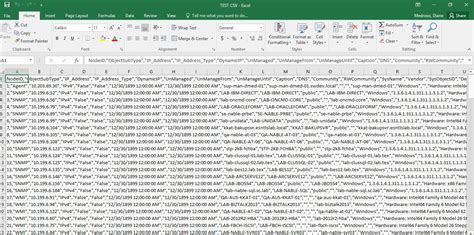
CSV stands for Comma Separated Values, which refers to a plain text file that contains tabular data, separated by commas. Each line in the file represents a single row of data, with each value in the row separated by a comma. The first line of the file typically contains the header, which defines the names of the columns. CSV files can be used to store a wide range of data, including numbers, text, and dates.
Structure of a CSV File
A CSV file consists of a series of rows, with each row representing a single record. Each row is separated by a newline character, and each value within a row is separated by a comma. The basic structure of a CSV file can be represented as follows:Value1,Value2,Value3 Value4,Value5,Value6 Value7,Value8,Value9
In this example, each row represents a single record, and each value within a row is separated by a comma. The first row typically contains the header, which defines the names of the columns.
Benefits of Using CSV Files
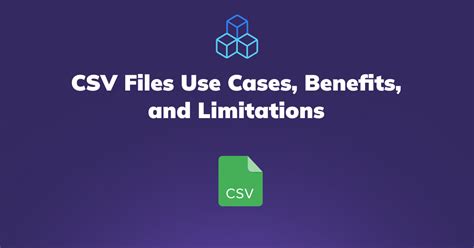
CSV files offer several benefits, making them a popular choice for data exchange and storage. Some of the key advantages of using CSV files include:
- Platform independence: CSV files can be easily imported and exported from most spreadsheet programs, databases, and programming languages, making them a great choice for exchanging data between different systems and applications.
- Human-readable: CSV files are plain text files, making it easy for humans to read and understand the data.
- Machine-readable: CSV files can be easily parsed and processed by machines, making them a great choice for automated data analysis and processing tasks.
- Flexible: CSV files can be used to store a wide range of data, including numbers, text, and dates.
- Compact: CSV files are typically smaller in size compared to other data formats, making them easier to transfer and store.
Common Use Cases for CSV Files
CSV files have a wide range of applications, from simple data storage to complex data analysis and machine learning tasks. Some common use cases for CSV files include:- Data exchange: CSV files are often used to exchange data between different systems, applications, and devices.
- Data analysis: CSV files can be used to store and analyze large datasets, making them a popular choice for data scientists and analysts.
- Machine learning: CSV files can be used to train and test machine learning models, making them a popular choice for machine learning tasks.
- Data visualization: CSV files can be used to create interactive and dynamic visualizations, making them a popular choice for data visualization tasks.
Working with CSV Files

Working with CSV files is relatively straightforward, and most spreadsheet programs, databases, and programming languages provide built-in support for importing and exporting CSV files. Here are some general steps for working with CSV files:
- Importing CSV files: Most spreadsheet programs, databases, and programming languages provide built-in support for importing CSV files. Simply select the CSV file you want to import, and the software will automatically parse the data and create a table or dataset.
- Exporting CSV files: Most spreadsheet programs, databases, and programming languages provide built-in support for exporting CSV files. Simply select the data you want to export, and the software will automatically create a CSV file.
- Editing CSV files: CSV files can be edited using any text editor or spreadsheet program. Simply open the CSV file, make the necessary changes, and save the file.
Tips and Best Practices for Working with CSV Files
Here are some tips and best practices for working with CSV files:- Use a consistent delimiter: CSV files use commas to separate values, but other delimiters such as tabs or semicolons can also be used. It's essential to use a consistent delimiter throughout the file to avoid confusion.
- Quote values: If a value contains a comma or other delimiter, it's essential to quote the value to avoid confusion.
- Use a consistent date format: CSV files can store dates in a variety of formats. It's essential to use a consistent date format throughout the file to avoid confusion.
- Test your CSV files: Before importing or exporting a CSV file, it's essential to test the file to ensure that it's formatted correctly and can be parsed correctly by the software.
CSV File Format
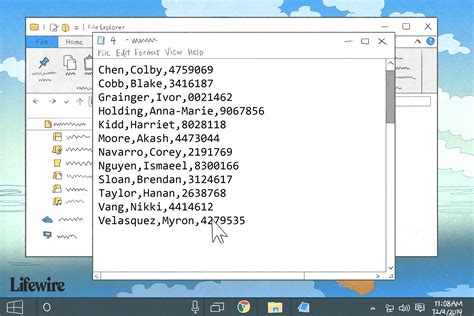
The CSV file format is a plain text file that contains tabular data, separated by commas. Each line in the file represents a single row of data, with each value in the row separated by a comma. The first line of the file typically contains the header, which defines the names of the columns.
Here are some key aspects of the CSV file format:
- Header: The first line of the file typically contains the header, which defines the names of the columns.
- Rows: Each line in the file represents a single row of data.
- Values: Each value in the row is separated by a comma.
- Delimiters: CSV files use commas to separate values, but other delimiters such as tabs or semicolons can also be used.
- Quotes: If a value contains a comma or other delimiter, it's essential to quote the value to avoid confusion.
CSV File Extensions
CSV files typically have a .csv file extension, but other file extensions such as .txt or .dat can also be used. Here are some common file extensions used for CSV files:- .csv: This is the most common file extension used for CSV files.
- .txt: This file extension is often used for plain text files, but it can also be used for CSV files.
- .dat: This file extension is often used for data files, but it can also be used for CSV files.
CSV vs. Other Data Formats
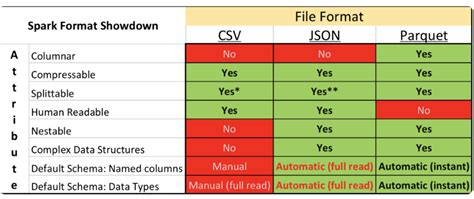
CSV files have several advantages over other data formats, including:
- Platform independence: CSV files can be easily imported and exported from most spreadsheet programs, databases, and programming languages, making them a great choice for exchanging data between different systems and applications.
- Human-readable: CSV files are plain text files, making it easy for humans to read and understand the data.
- Machine-readable: CSV files can be easily parsed and processed by machines, making them a great choice for automated data analysis and processing tasks.
However, CSV files also have some disadvantages, including:
- Limited data types: CSV files can only store a limited range of data types, including numbers, text, and dates.
- No data relationships: CSV files do not support data relationships, making it difficult to store complex data structures.
Other data formats, such as JSON and XML, offer more advanced features and data types, but they can be more complex and difficult to work with.
Comparison of CSV, JSON, and XML
Here's a comparison of CSV, JSON, and XML:- CSV:
- Platform independent
- Human-readable
- Machine-readable
- Limited data types
- No data relationships
- JSON:
- Platform independent
- Human-readable
- Machine-readable
- Supports a wide range of data types
- Supports data relationships
- More complex and difficult to work with than CSV
- XML:
- Platform independent
- Human-readable
- Machine-readable
- Supports a wide range of data types
- Supports data relationships
- More complex and difficult to work with than CSV and JSON
CSV Image Gallery

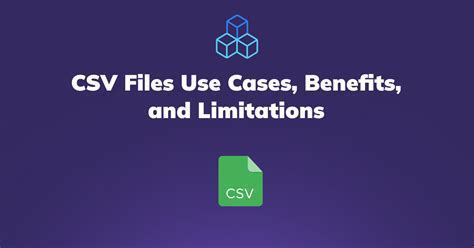

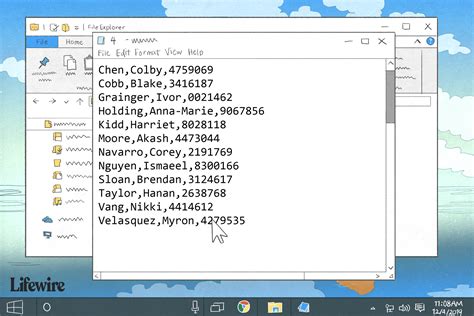
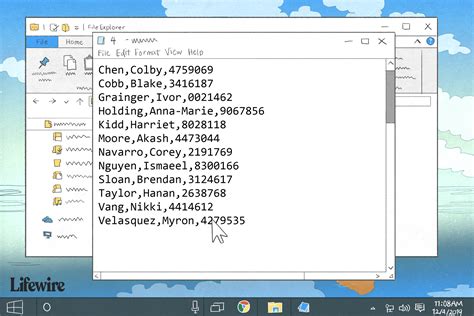
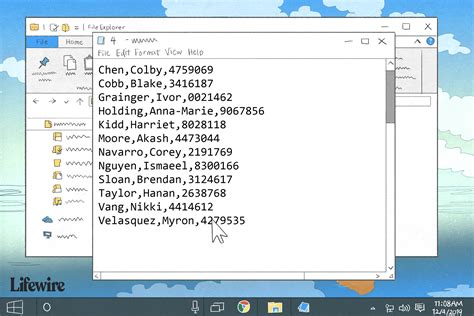
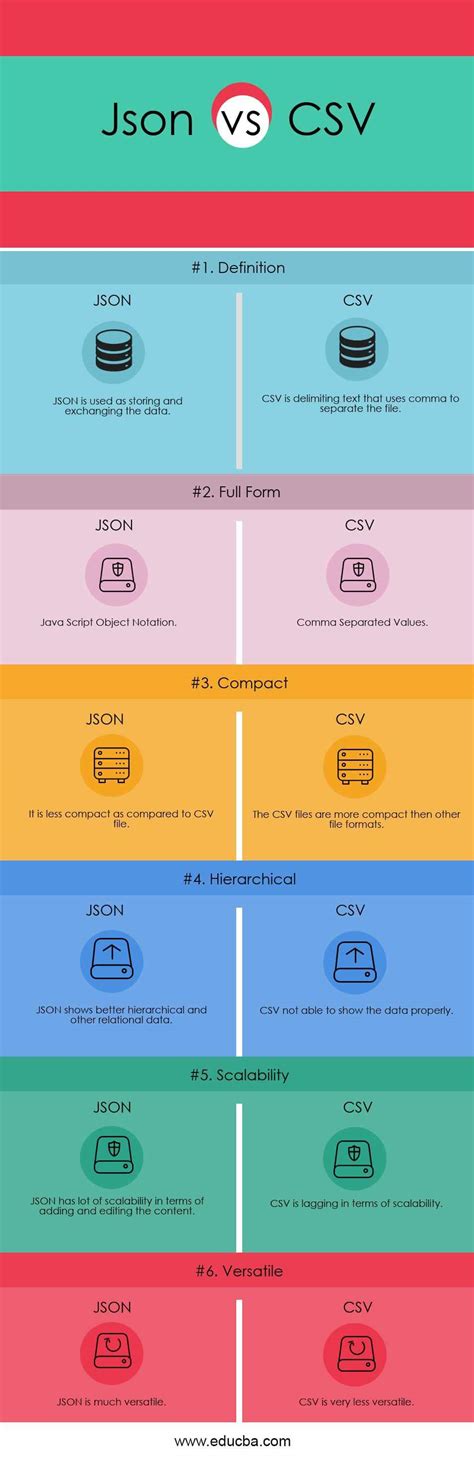
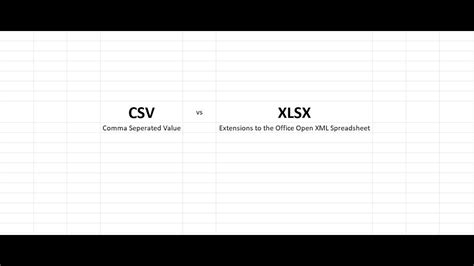
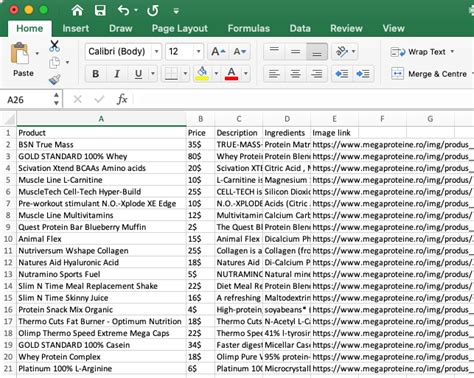
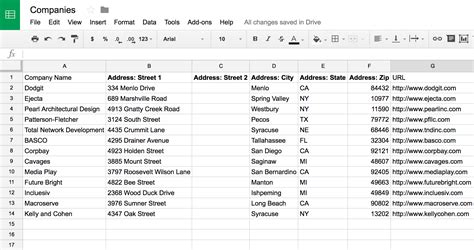
What is a CSV file?
+A CSV file is a plain text file that contains tabular data, separated by commas. Each line in the file represents a single row of data, with each value in the row separated by a comma.
What are the benefits of using CSV files?
+CSV files offer several benefits, including platform independence, human-readability, machine-readability, flexibility, and compactness.
How do I work with CSV files?
+Working with CSV files is relatively straightforward. Most spreadsheet programs, databases, and programming languages provide built-in support for importing and exporting CSV files. You can also edit CSV files using any text editor or spreadsheet program.
In conclusion, CSV files are a popular and versatile data format that offers several benefits, including platform independence, human-readability, machine-readability, flexibility, and compactness. By understanding the structure, benefits, and common use cases of CSV files, you can unlock their full potential and leverage them to streamline data management, analysis, and visualization tasks. Whether you're a data analyst, developer, or simply looking to organize your personal data, CSV files are an excellent choice for exchanging and storing data. We encourage you to share your experiences and tips for working with CSV files in the comments below, and don't forget to share this article with others who may benefit from learning about the power of CSV files.
